How to Cancel Midjourney Subscription
Are you looking to cancel Midjourney subscription?
In this article, I will demystify the cancellation process and will offer helpful tips in the FAQs section to prevent unwarranted charges after intended usage.
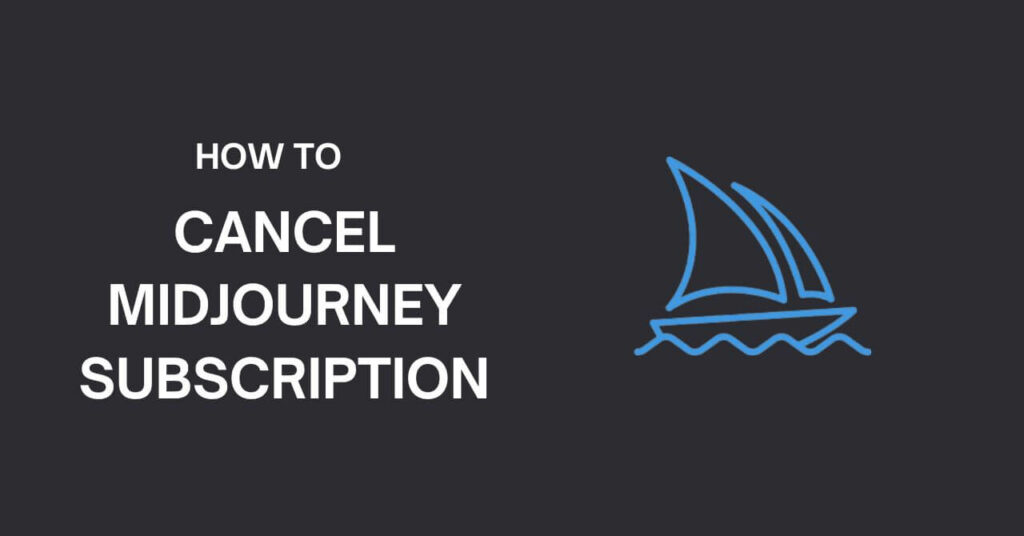
Let’s dive in.
Steps to Cancel Your Midjourney Subscription
Here are the steps:
Step 1: To cancel your Midjourney subscription, which primarily operates through Discord, you must visit their website.
Step 2: Start by clicking the ‘Sign In’ button on the bottom right corner of the midjourney.com homepage.
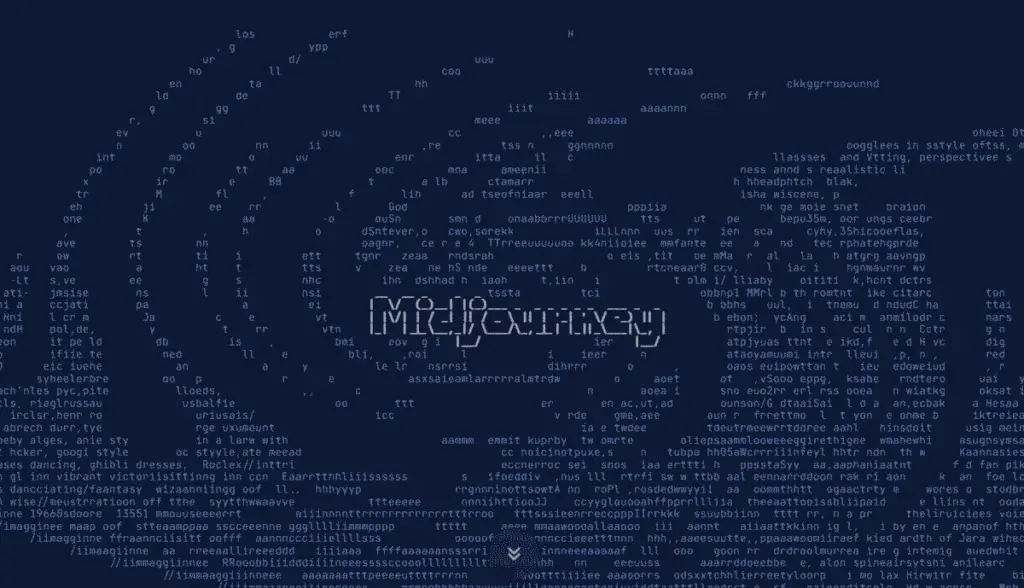
Step 3: If your Discord account is open, the Midjourney Bot will request access; press ‘Authorize’ to login.
Step 4: Once signed in, click ‘Manage Sub’ on the left sidebar. This leads you to your plan details, features and billing information.
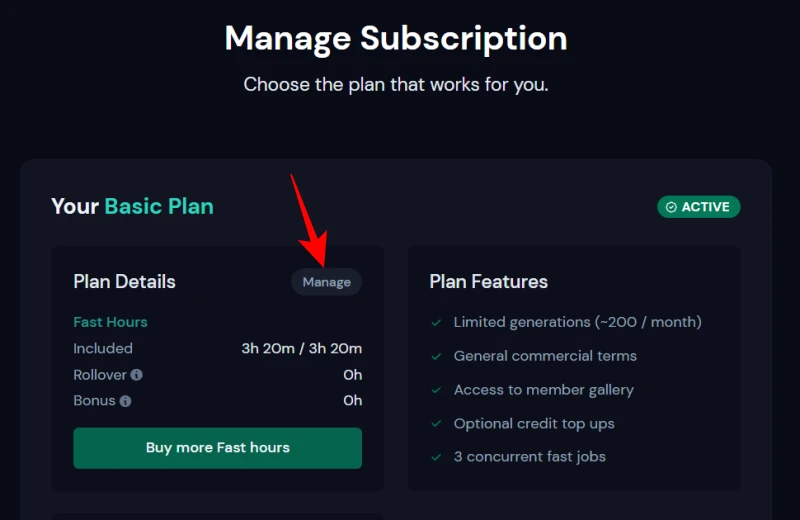
Step 5: To proceed with your cancellation request, click “Manage” next to the plan details and then select “Cancel Plan”.
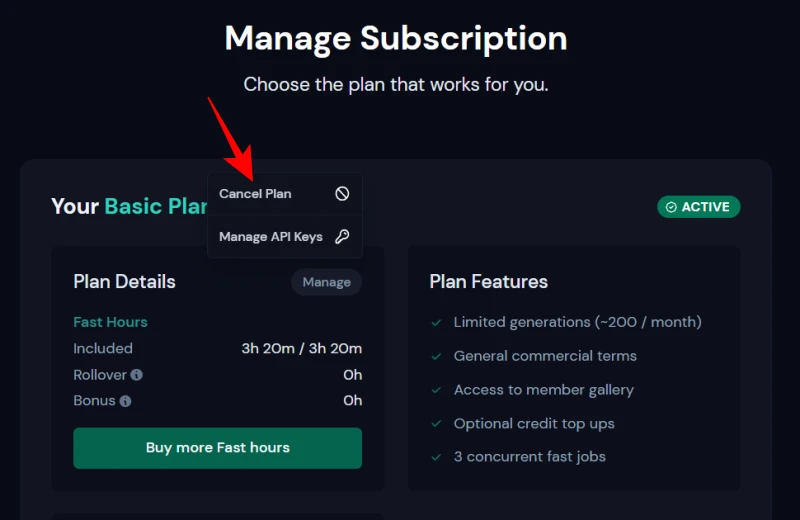
Step 6: A final message will appear that will clarify that your subscription will terminate at the end of the current billing cycle and you should click ‘Confirm cancelation’.
However, if you have utilized less than 1% of your monthly GPU minutes you may qualify for a refund.
In such a case, the final message will offer the option to either cancel immediately or maintain the plan until the month’s end.
Frequently Asked Questions about Cancelling Your Midjourney Subscription
Absolutely, the commercial usage rights for all your created images remain with you even after cancellation.
No, deleting your Discord account won’t lead to an automatic cancellation of your Midjourney subscription. In fact, it will make it extremely challenging for you to cancel your subscription and halt the payments.
Yes, it does. Your profile and gallery won’t be deleted from the Midjourney showcase platform even post cancellation.
Yes, even after cancellation, you’ll retain the ability to view all your old Discord messages, implying that you can still access your creations. However, you won’t have the ability to create new ones.
If you weren’t entitled to a refund, you can indeed continue to utilize your Midjourney plan until the current billing period expires.
Yes, your cancellation will only come into effect at the end of your current billing cycle, allowing you to continue using Midjourney and any remaining fast hours until that date. If you wish, you can also undo your cancellation before the cycle ends.
Starting at a mere $8 per month, Midjourney is certainly a valuable investment, whether you want to experiment with it for fun or use it to create images for your personal or professional projects.
Yes, you certainly can. Midjourney won’t delete your old images, allowing you to continue viewing them.
I hope this article helped you in canceling your subscription of Midjourney.
You can also read our other articles on Midjourney.
Other Articles: